Using JRebel (previously called JavaRebel) with WOLips
JRebel is a tool from ZeroTurnaround that makes it possible for Java developers to instantly see any code change made to an app without redeploying. JRebel lets you see code changes instantly, versioning classes and resources individually and updating one at a time instead of as a lump application redeploy.
Also take a look at: Using DCEVM and Hotswap for rapid turnaround
How to install and use JRebel
- Get a free 30-day license, aopen source developer license (Get JRebel for free section) or a paid license from ZeroTurnaround
- Put the license file (jrebel.lic) into a directory named .jrebel in your home directory. ( ~/.jrebel/jrebel.lic )
- Get the JRebel plugin. Go to Eclipse->Preferences->Available Software Sites, add http://www.zeroturnaround.com/update-site/
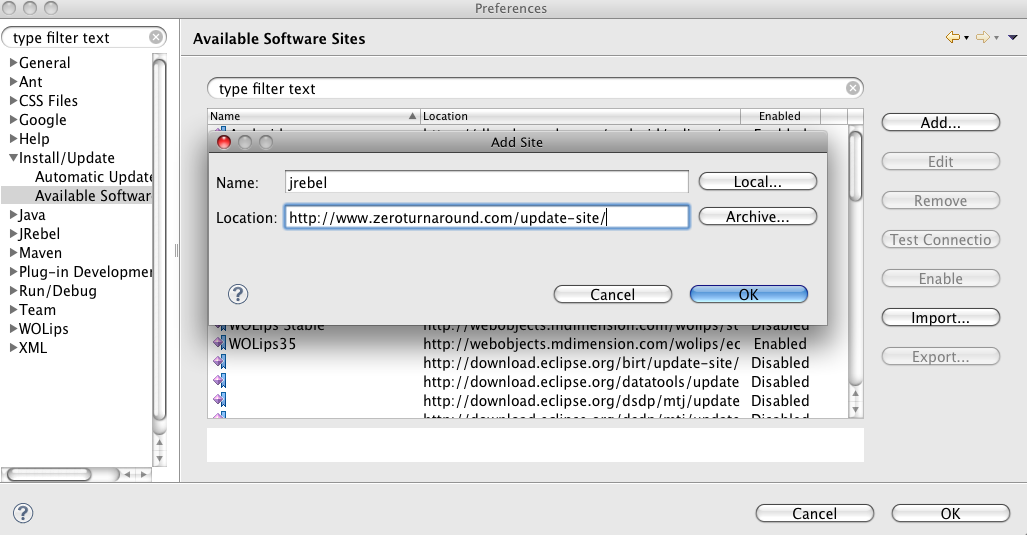
- Download the Jrebel Eclipse Integration and perhaps the JRebel Eclipse Debugger Integration from install new Software
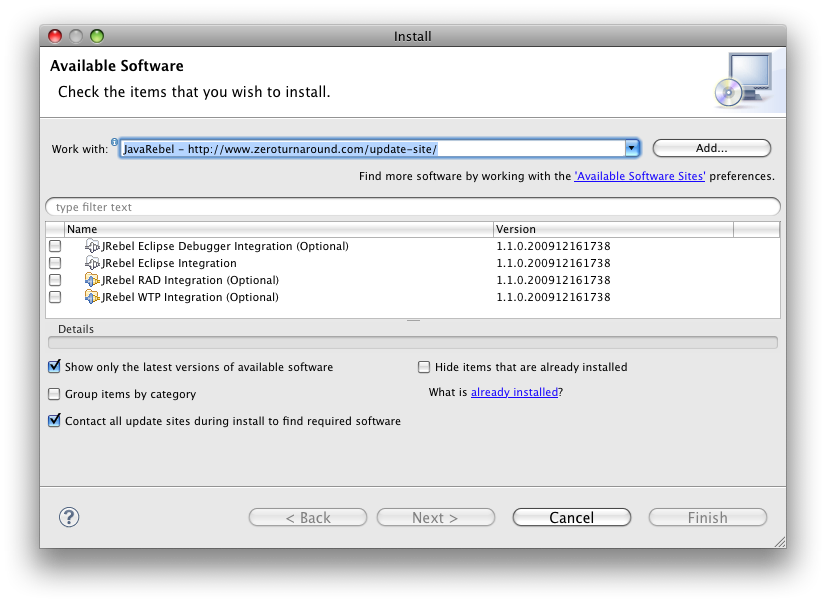
- Make sure you have checked the JRebel Plugin in WOLips if you download the newest version.
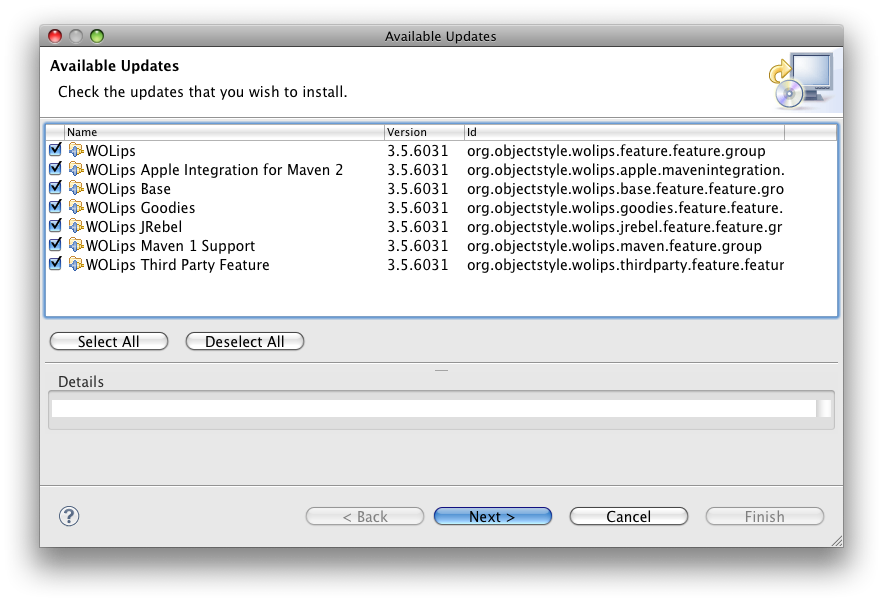
- Restart Eclipse. You will now have a Jrebel preference item in your eclipse preferences and JRebel is ready for use with your projects.
You have now installed and setup the stuff that WOLips needs to know about the location of JRebel.jar.
How do you use it?
Well that has become very simple since the inclusion of Quinton Dolan's JRebel plugin in WOLips.
For a project in which want to use jrebel to change java code while running, go to the run configuration of the project, under the contextual menu Run As->Run Configurations.
In the Run Configuration of a WOApplication you will notice an extra Tab, called JRebel.
Select the tab, and check the check boxes to enable JRebel Agent and (eventually) Enable debug logging.
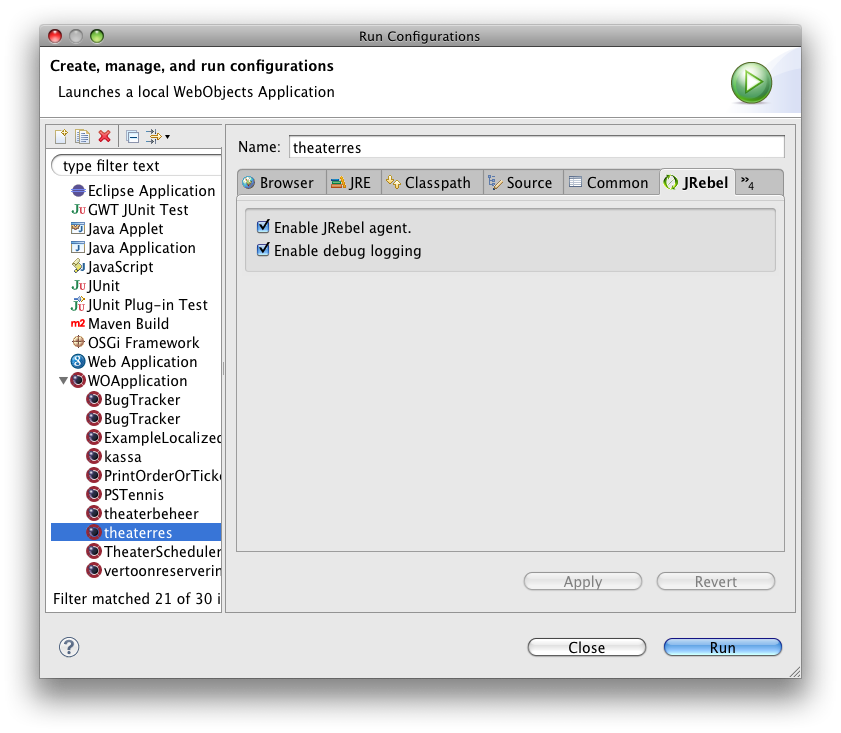
Start you project from the Run Configuration.
Suddenly, you will get messages about jrebel being loaded, and some extra information about what settings are available as extra arguments.
Start changing your java code on the fly: watch and start saving time.
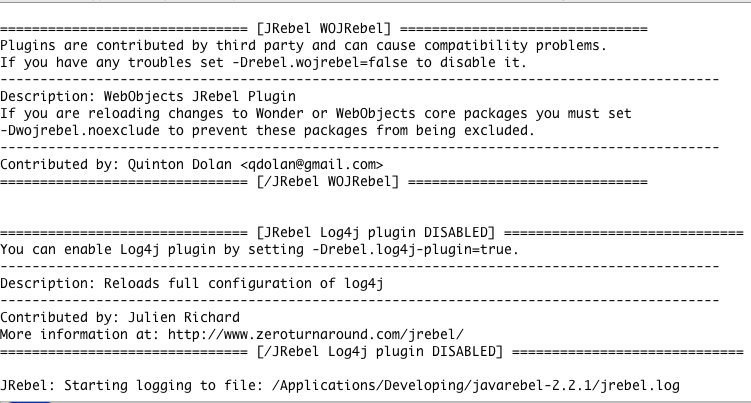
- Profit! (for the europeans: Extra Time Off!)
More information
Old screencast from David Avendasora about using JRebel with Eclipse 3.4.