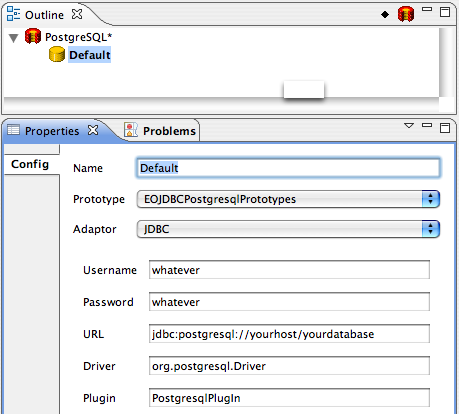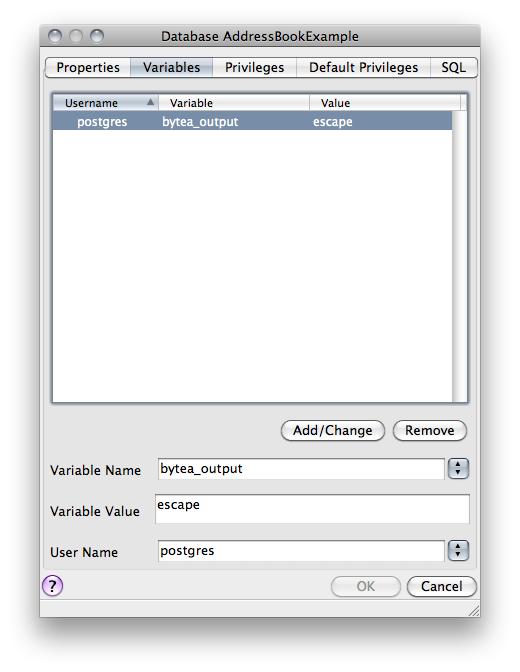PostgresqlPlugin Framework
To use PostgreSQL as the persistence layer with WebObjects, you need the PostgreSQL JDBC driver and the PostgresqlPlugIn framework from Project Wonder.
JDBC Driver
A JDBC driver is required for WebObjects, just like for any Java application that talks to a database. You should download the driver that matches the version of PostgreSQL that you have installed from PostgreSQL's JDBC driver download page.
There are several ways to install the driver:
- Put the JAR in the JRE's extensions directory: /Library/Java/Extensions on Mac OS X, or $JAVA_HOME/lib/ext on Unix. (Be aware that putting JARs in the extensions directory carries caveats with respect to classpath references and versioning. It is loaded by the system classloader and is a global version for all of your Java applications.)
- Put the JAR in the Libraries directory of a specific application.
- Create a framework containing the JAR in Libraries, and then reference that framework from your applications.
PostgresqlPlugin Framework
This framework is a plugin for the WebObjects JDBCAdaptor so that it is able to communicate with a PostgreSQL database server. The easiest way to get the PostgresPlugin.framework is to install Project Wonder. Otherwise, you can download the built frameworks from the WOCommunity Jenkins server (either Wonder for WebObjects 5.3 or Wonder of WebObjects 5.4), extract the PostgresqlPlugIn.framework, and place it in ~/Library/Frameworks. You must add the PostgresPlugin.framework to your application's build path so that it is able to find the plugin.
Using PostgreSQL in Entity Modeler (WOLips)