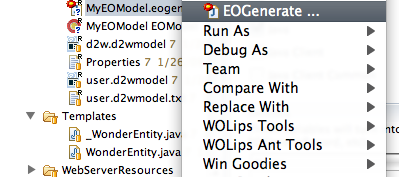Using Custom EOGenerator Templates
Last modified by David Avendasora on 2011/05/24 15:22
- Add your custom EOGenerator Templates to your project by creating a new folder in the root of your project and putting your custom templates in it. Name it something descriptive like "Templates", "EOGenerator" or "EOGenTemplates"
- Open the .eogen file you want to use the custom templates and in the section marked titled "Templates" change the values for:
- Template Folder - the folder you just created
- Template - the template file that will create the _EntityName.java file
- Subclass Template - the template file that will create the EntityName.java file.
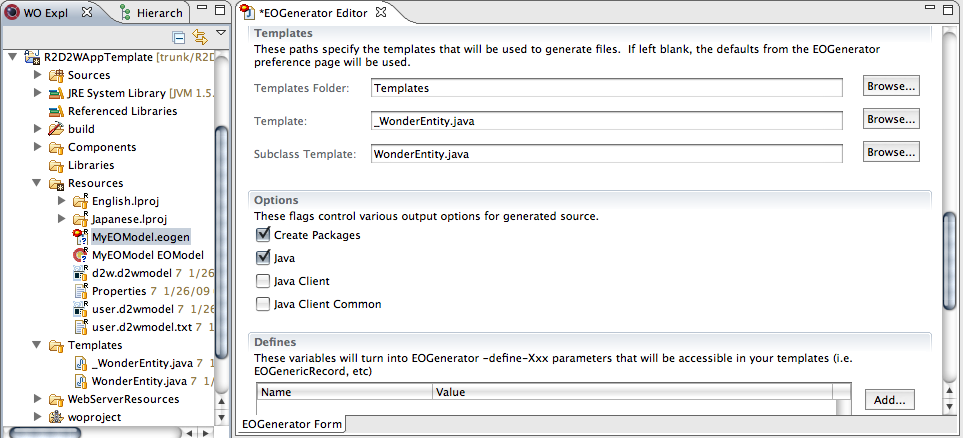
- Save and close the .eogen file
- Right-Click your .eogen file and select EOGenerate... to get freshly generated classes